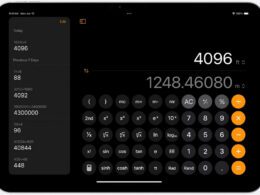Microsoft is reportedly testing a new update procedure for Windows 11 that does not require system reboot, reports Windows Central. This feature – termed ‘hot updates’ – aims to resolve security bugs by applying patches to the operating code without restarting the operating system. An initiative expected to debut with Windows 11 version 24H2 set for release later this year.
Utilizing Hot Updates
‘Hot updates’ aren’t a novel concept. They have been previously deployed in Microsoft’s Windows Server operating systems and Xbox game consoles, fixing a live process code without requiring a reboot. These system patches are integrated into the security parameters of Windows systems, re-adjusting them to defaults to maintain stability.
Aligning with the testing, Microsoft has been releasing cumulative monthly updates in preparation for the new security updates procedure. However, each ‘hot update’ installation will reactivate the Virtualization-based security (VBS) feature, reported issues that its operation can negatively affect gaming performance, a concern for gamers, as highlighted by Tom’s Hardware.
Current Testing Status and Future Expectations
Currently, ‘hot updates’ are under testing within the Windows 11 Dev build, available exclusively for Windows Insider Program participants. This feature will make Windows 11 more practical and efficient by reducing the overall update time and potentially eliminating disruptive reboots for critical tasks users.
According to Windows Central, Microsoft plans to implement the ‘hot updates’ feature as part of the Windows 11 24H2 version for x86-64 compatible systems this year. Arm64-compatible device support is projected to be added by 2025. For now, ‘hot updates’ will be linked exclusively to security updates. However, it remains unclear whether this feature will be accessible to all Windows 11 users or confined to users of enterprise and educational-based versions like Enterprise, Education, and Windows 365.