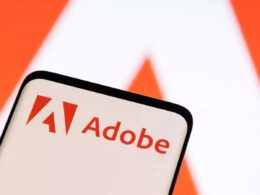NVStrapsReBar, an unofficial UEFI driver, has been launched that allows unlocking of the Resizable BAR (Base Address Register) function for Nvidia GeForce RTX 20 series and GTX 16 series (Turing) graphics cards. The Resizable BAR technology, a part of the PCI specification, lets the central processing unit access the entire stack of the graphics processor’s memory via PCIe. This eliminates any bottlenecks and boosts performance.
Support for Resizable BAR was initially only available on the most modern graphics processors and motherboards, but it later spread to a larger number of platforms. Unfortunately, some popular graphics card families have yet to receive official support for this technology, including Nvidia GeForce RTX 20 series and GTX 16 series accelerators based on Turing architecture. Although production of these graphics processors by Nvidia has already ceased, they still deliver robust performance and are widely available on the secondary market.
We’ve previously reported on the ReBarUEFI utility, which enables the activation of Resizable BAR on older PCs. However, the author of this utility recommends using UEFI NVStrapsReBar specifically for graphics cards with Turing GPUs. NVStrapsReBar creators report successful testing of many configurations with RTX 2000 and GTX 1600 series graphics cards from diverse manufacturers. However, GeForce GTX 10 series cards based on Pascal architecture didn’t get Resizable BAR support.
Enabling Resizable BAR on GPUs based on Turing architecture will require UEFI motherboard firmware. The utility’s author also points out that Nvidia graphics card vBIOSes carry a digital signature, are encrypted, and cannot be altered by modders or end-users. Unlike the vBIOS, the motherboard’s UEFI isn’t locked against modifications, although it might also be digitally signed or have an integrity check. For older motherboards, introducing Resizable BAR functionality depends on the “Above 4G decoding” option in UEFI settings, which must be activated. Meanwhile, the Compatibility Support Module (CSM) should be disabled.
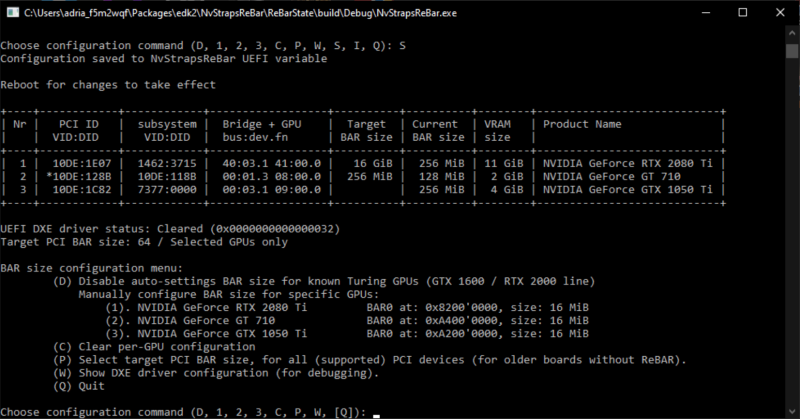
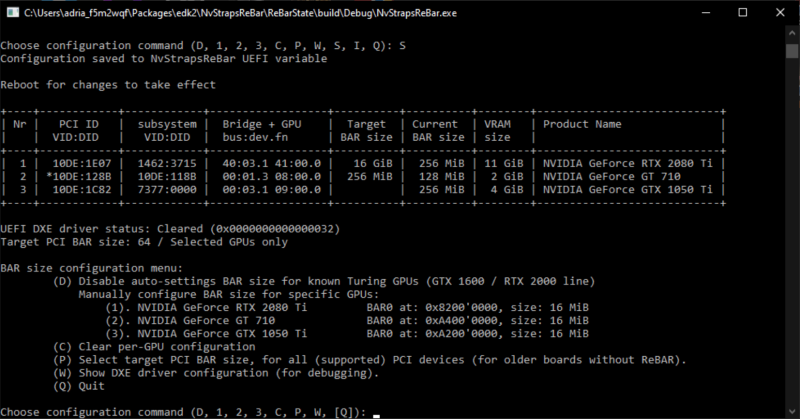
You can find a complete guide on activating Resizable BAR for Nvidia GPUs with Turing architecture on the author’s GitHub page. It bears noting that in some instances, enabling this feature might not lead to a performance improvement, and may even slightly decrease it. Users will need to assess the relevance of activating Resizable BAR support for each individual game. All modifications take place at your own risk.