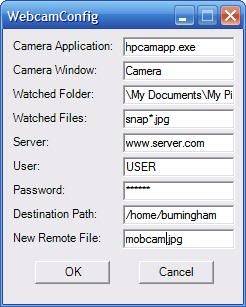| #1 | |
|
Registered User Join Date: Jan 2005 Posts: 35 |
Using 6300 as a mobile webcam I have the idea to use my Ipaq 6315’s camera as a mobile webcam. Does anyone know of any software that will do this? It needs to take a picture at regular intervals and then upload them to an FTP site automatically VIA the GPRS signal… Thanks for any help I can get on this! Skaught |
| #2 | |
|
Registered User
Join Date: Jan 2005 Posts: 39 |
Is there a way to use a 6315 as a webcam when plugged into USB port of computer??? |
| #3 | |
|
Registered User
Join Date: Nov 2004 Posts: 11 |
use SoftCam and Remote Display from Microsoft. |
| #4 | |
|
Registered User Join Date: Jan 2005 Posts: 35 |
What I’m trying to do, is turn the 6315 into a wireless webcam. I want to be able to take a picture and FTP it to my webserver. I don’t know of a way to access the camera from the desktop, but that’s not what I’m trying to accomplish. I want to have a webcam that is independent of a PC. I need an app that will recognize the camera on the ipaq as a webcam and use it to take pics and upload them from wherever I am.
Thanks for your sugestions though! |
| #5 | |
|
Moderator Join Date: Jan 2002 Location: Worcester, Massachsetts Posts: 238
|
That is a cool concept. I use Dcam for my notebook, it is free and does a nice job with my notebook quickcam, but I don’t know of any for the Pocket PC. This could have all kinds of cool applications. Off to Google to see what I can find. Thanks for piquing my interest. __________________ Steve Moderator, Dave’s iPAQ Dave’s iPAQ is not affiliated with HP Members Only FAQ Section . Have news? Submit it . Want to contact me? Use the contact form to send me an email. Want to support the site? Shop in our iPAQ store. NEW Dont forget our Podcast hotline telephone number in the US: 1-425-738-9506 available 24 hours a day 7 days a week. Also dont forget to add us to your Podcast aggregator by clicking here. |
| #6 | ||
|
Registered User
Join Date: Jan 2005 Posts: 39 |
Quote:
Where can I get more Information about setting my 6315 to be my computer webcam??? Thanks! |
|
| #7 | ||
|
Registered User Join Date: Jan 2005 Posts: 35 |
Quote:
On my ‘office cam’ I am using Fwink it’s open source and does a great job. So far, I found an FTP app, so I have a ‘BETA’ solution, I have to take the pic, then, at a stoplight, I rename the file, then upload it… I’ve stepped the plan down a notch. I can’t find a webcam app, so now I’m looking for an FTP app for PPC that will allow scheduled downloads and automatic file renames. This way, I can just manually click the shutter on the cam, about every 5 minutes, and in the background, the ipaq will rename (drop the #### off of the end of the file name) and upload it. So… if anyone knows of an FTP app, FOR PPC You can watch my developing project at http://www.theburninghams.com/mowebcam.html Thanks for the interest and any help is greatly appreciated! Skaught |
|
| #8 | |
|
Moderator Join Date: Jan 2002 Location: Worcester, Massachsetts Posts: 238
|
What FTP app are you using? __________________ Steve Moderator, Dave’s iPAQ Dave’s iPAQ is not affiliated with HP Members Only FAQ Section . Have news? Submit it . Want to contact me? Use the contact form to send me an email. Want to support the site? Shop in our iPAQ store. NEW Dont forget our Podcast hotline telephone number in the US: 1-425-738-9506 available 24 hours a day 7 days a week. Also dont forget to add us to your Podcast aggregator by clicking here. |
| #9 | ||
|
Registered User Join Date: Jan 2005 Posts: 35 |
Quote:
I’m trying a couple, CedeFTP works the best, but doesn’t support scripting. The other is vxFtp which suppports scripting, but only uploads a portion of the file, then times out and the script stops. ;this is a script to auto-upload webcam files RasDial T-Mobile Connect emcity LCD \web Put mobcam.jpg Pause 300 Restart If I could get this script to run, then figure out a way to write a PPC script that will take the photos, and rename them and delete the previous image file. As you probably know, the HP camera takes pictures as snap####. It appends 4 digits to the end of the file name that are sequential. Well, for the webcam to work, that filename needs to be static. My camera is set to take pics as “mobcam####.jpg”. I have to rename it to “mobcam.jpg” then upload it. So…. I need a script that I can insert into the FTP script that will delete “mobcam.jpg” and then rename “mobcam####.jpg” to “mobcam.jpg” for the next upload. WOW, a lot of work for a webcam… but if anyone know’s how to write a file that is the equivalent of a Batch file for the PPC, PLEASE let me know! I’m not a programmer, but a lowly systems engineer. Thanks Scott. |
|
| #10 | |
|
Moderator Join Date: Jan 2002 Location: Worcester, Massachsetts Posts: 238
|
I found this application on a German website but I have not had any luck getting it to work. Like you I have no experience in programming but looking at the config file it seem straight forward. Probably user error on my part.
http://pocketland.de/product.php?prod_id=24022 __________________ Steve Moderator, Dave’s iPAQ Dave’s iPAQ is not affiliated with HP Members Only FAQ Section . Have news? Submit it . Want to contact me? Use the contact form to send me an email. Want to support the site? Shop in our iPAQ store. NEW Dont forget our Podcast hotline telephone number in the US: 1-425-738-9506 available 24 hours a day 7 days a week. Also dont forget to add us to your Podcast aggregator by clicking here. |
| #11 | |
|
Registered User Join Date: Jan 2005 Posts: 35 |
I actually came across that one but here; http://www.zone1.de/PocketPC/index.html#webcam I couldn’t get it to work either, it kept saying that it couldn’t connect to the server. But you have inspired me to go back to it and work a bit more at that one. I abandoned it expecting to find something else like it. I think I will hit the german support page w/babel fish and see what I can do! Thanks alot!!! Scott
Well, I get it to run w/o any errors, but it still does nothing. I’ve emailed them, hopefully they will respond and speak english. Last edited by Skaught : 02-02-2005 at 05:37 PM. |
| #12 | |
|
Registered User Join Date: Jan 2005 Posts: 35 |
SUCCESS!!!!!!!!!!! I’ve done it! I got that application to work! The only catch I can find is that it only seems to work with WLAN |
| #13 | ||
|
Moderator Join Date: Jan 2002 Location: Worcester, Massachsetts Posts: 238
|
Quote:
Cool how did you do it? I have been playing with it I start it but it does not do anything __________________ Steve Moderator, Dave’s iPAQ Dave’s iPAQ is not affiliated with HP Members Only FAQ Section . Have news? Submit it . Want to contact me? Use the contact form to send me an email. Want to support the site? Shop in our iPAQ store. NEW Dont forget our Podcast hotline telephone number in the US: 1-425-738-9506 available 24 hours a day 7 days a week. Also dont forget to add us to your Podcast aggregator by clicking here. |
|
| #14 | |
|
Registered User Join Date: Jan 2005 Posts: 35 |
Tomorrow, from work, I’ll post the details. UPDATE>> I got it working with the GPRS signal. This is sweet! I think I may have the first mobile webcam! Well, except for the guy who wrote the app!  Once again, the details on everything will come tomorrow. I will post the config file as well… Thanks Steve! Once again, the details on everything will come tomorrow. I will post the config file as well… Thanks Steve!
Scott |
| #15 | |
|
Moderator Join Date: Jan 2002 Location: Worcester, Massachsetts Posts: 238
|
Scott,
Thanks. This is such a great idea and will come in handy when traveling. The kids love to see where I go when I am on the road. __________________ Steve Moderator, Dave’s iPAQ Dave’s iPAQ is not affiliated with HP Members Only FAQ Section . Have news? Submit it . Want to contact me? Use the contact form to send me an email. Want to support the site? Shop in our iPAQ store. NEW Dont forget our Podcast hotline telephone number in the US: 1-425-738-9506 available 24 hours a day 7 days a week. Also dont forget to add us to your Podcast aggregator by clicking here. |
| #16 | |
|
Registered User Join Date: Jan 2005 Posts: 35 |
It’s working, a little buggy, but nothing to stop me from registering it. (thanks to a little translating help from Bable Fish)! First, a couple of bugs, according to the developer, whom I emailed and received a response, there is supposed to be a status bar displayed while uploading. On the iPaq, you don’t see that. My guess is because the ipaq’s ‘viewfinder’ takes up the entire screen. Sometimes, when you first start the app, the first pic won’t upload, but once a second is taken, it starts working. If the GPRS connection is dropped, you will have to stop and exit the app, re-establish the connection, then re-open the app. Ok, now for the ‘How-To’ First off, download it. It has a 15 day trial, and it’s only about 11 euro’s (about $15.00). I used Alta Vista’s Bable Fish for translating the support, and the purchase pages. You will have to open the purchase site using bable fish in a separate window, you can’t make the purchase through bable fish.
This is the official site where the support page is located http://www.zone1.de This is the site to purchase it from http://www.pocketland.de/24022 You can dowload it from either site. Here is the translation of the description of the config page, as well as a screen cap of my config (modified for security of course) User considerations to the program Webcam for pocket PC The necessary attitudes are to be registered into the file webcam.config. The exe File must be in the same file as. Explanation of the entries: < configuration > < settings cameraApp=”Camera.exe” Name of the standard camera program. This is started with (genuine) a restart by PpcWebcam.exe with. cameraWindow=”Camera” Name of the camera Windows. For drawing the progress announcement during the data communication one needs. (THIS SETTING DOESN’T MATTER) watchedFolder=”\My Documents\My Pictures” File, into which the standard camera program puts the pictures down and will transfer from that it out. watchedFiles=”IMAGE_*.jpg” Name mask of the image files which can be transferred. The star stands for the sequential number. The type jpg (or bmp) must correspond to the photograph format stopped in the standard camera program. It will transfer no live-/preview-bild. more server=”MyFtpServer” Name or address of the ftp server. Indication of a haven number is not possible, internally the standard haven for ftp server (port 21) is always used. Examples: “zone1.de”, “192.168.2.10” user=”MyUserName” Username for the ftp entrance password=”MyPassword” Password for the ftp entrance destinationPath=”/webcam” Goal listing on the ftp server, into which the pictures are put down. Must be present. newRemoteFile=”webcamimage.jpg” / > New name of the image file on the ftp server/on the Website Only the values between the quotation marks may be changed. Further no inadmissible indications may e.g. “within the values < > verwendet werden. The program was successfully tested up to now on the following devices: * Pocket LOOX 720 (InterNet entrance over WLAN, standard camera program: Camera for pocket PC version 2.60 (provides 17114) of HTC Corp.) Once you install the app, and create the config file, you will need to establish a connection with either WiFi or GPRS. Then you run the app, and snap away. I set my camera settings to 640 X 480, Compression=Better (this is because at “BEST” the image file was large and over the slow GPRS connection it would take too long to upload and wasn’t successful a lot of the time). All the other settings are default, image size is about 35K and takes about 40 seconds to upload. Put about 5 minutes between shots to be sure the previous image is uploaded (because of the missing progress bar, you can’t tell). And there is no error message if the upload fails. How the app works, is that it will ‘watch’ your image folder and when it detects a new file, it grabs it and uploads it. Then waits for the next one. It doesn’t delete any images, so if you have limited space, you might have to go in and delete the pictures from time to time. the biggest mistake I was making initially, was the server setting. I kept trying to include the Protocal syntax of “FTP://” This is not necessary, as you can see in the image. Just put the name of the server. My current ‘biggest issue’ is not related to the app, but is my GPRS connection. It will disconnect once in a while, and because I’m in the Full Screen cam app, you can’t tell when it disconnects unless you periodically exit the camera app. (the webcam server will remain running, so if your GPRS connection is lost, be sure to stop and exit the app then connect to GPRS then re-open the app.
Well, for anyone who is interested in my drive home, or my lunch time activites… http://www.theburninghams.com/mowebcam.html Thanks again Steve, and everyone else… I hope my labors can save others some time! Scott Last edited by Skaught : 02-03-2005 at 10:59 AM. |
| #17 | |
|
Moderator Join Date: Jan 2002 Location: Worcester, Massachsetts Posts: 238
|
Scott, Thanks for figuring this out. I bought the software and I am in the process of buliding a site. Your instuctions worked like a charm.
Thanks again __________________ Steve Moderator, Dave’s iPAQ Dave’s iPAQ is not affiliated with HP Members Only FAQ Section . Have news? Submit it . Want to contact me? Use the contact form to send me an email. Want to support the site? Shop in our iPAQ store. NEW Dont forget our Podcast hotline telephone number in the US: 1-425-738-9506 available 24 hours a day 7 days a week. Also dont forget to add us to your Podcast aggregator by clicking here. |
| #18 | |
|
Registered User Join Date: Jan 2005 Posts: 35 |
|
| #19 | |
|
Registered User Join Date: Jan 2005 Posts: 35 |
I have been in contact with the developer and he has been working on the problems I’ve been having. Here is a fixed EXE that displays the upload status bar!
“There is a new version under http://www.virtual-gadgets.com/down…cWebcam1.1a.exe. This version should display the progress bar after taking a picture in the center of the still image, even in full screen mode. The cameraWindow parameter is ignored” Scott |
| #20 | |
|
Moderator Join Date: Jan 2002 Location: Worcester, Massachsetts Posts: 238
|
Scott, Thanks for the update. I used it this weekend in NY City to show the folks back home were we were it worked great and it was cool to be able to post images realtime.
Steve __________________ Steve Moderator, Dave’s iPAQ Dave’s iPAQ is not affiliated with HP Members Only FAQ Section . Have news? Submit it . Want to contact me? Use the contact form to send me an email. Want to support the site? Shop in our iPAQ store. NEW Dont forget our Podcast hotline telephone number in the US: 1-425-738-9506 available 24 hours a day 7 days a week. Also dont forget to add us to your Podcast aggregator by clicking here. |



 , that can do all of this, PLEASE let me know!
, that can do all of this, PLEASE let me know!