Definition of a wireless presentation system
A wireless presentation system is a media streaming device that allows one or more participants to wirelessly present content from a PC, tablet or smartphone on a larger screen using screen mirroring technology. This technology is suitable for various collaborative environments, such as meeting rooms, conference rooms, huddle rooms and classrooms.

What is a wireless presentation system used for and when do you need it?
Wireless presentation systems play an important role in sharing information in collaborative work environments. These systems allow meeting participants to send various types of content (desktop, documents, images, videos and apps) along with sound from any device to a projector, large monitor or TV. This allows multiple participants to seamlessly present, share and exchange ideas on the content displayed without restrictions. Wireless presentation systems are used for a variety of applications, such as
- Wirelessly connect a laptop, desktop PC, smartphone or tablet to view on any television
- Stream or mirror video and audio from any device to a larger screen or projector
- Enable participants to interact by sharing content on a common screen
Where can you use wireless presentation systems?
Wireless presentation systems enable audio/video collaboration in venues such as
- Small and large meeting rooms
- Conference rooms
- Huddle Rooms and Huddle Places
- Classrooms and lecture halls
Advantages of using a wireless presentation system
Cross platform systems
These plug-and-play capable devices can be easily used with almost any display or projector for quick presentation sharing from any participant device such as desktop PCs, Macs, laptops, iOS/android phones and tablets.
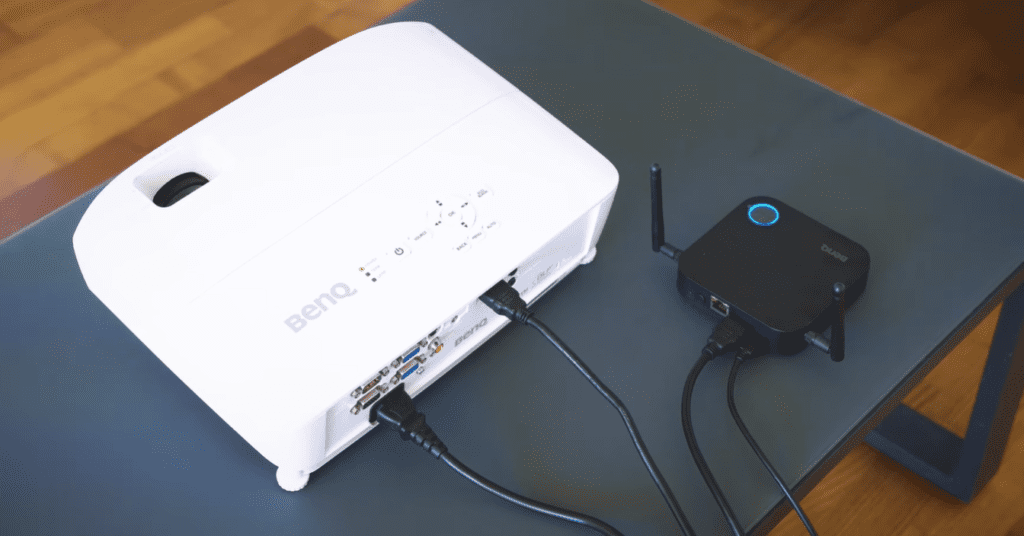
Multi-participant collaboration
For an uncomplicated and smooth presentation experience, several participants can access the system simultaneously. The best wireless presentation system offers great interactivity and is perfect for open discussion forums in meeting rooms of any size.
Long range wireless connection
A wireless presentation system covers a wide signal range, which is also suitable for larger rooms, allowing users to show their presentations over distances of up to 90 meters.
Streaming via LAN, WLAN or dual network mode with guest segmentation
A wireless presentation system can provide connections via LAN (wired) and WLAN (wireless) and can support a dual network mode. For example, employees can connect over the corporate network while guests connect wirelessly without compromising the security of the corporate network. This is useful when a wireless presentation system is connected to a corporate network via Ethernet and guests join a meeting to collaborate with the company.
Compact and mobile without restrictions
Wireless presentation systems are usually compact devices that are ideal for room-to-room sharing or discreet mounting behind a screen or on top of a projector. While the system requires cable connections to connect the display, the network and the power supply, the participants are connected wirelessly, saving them time-consuming changing of cable connections and unsightly cables at the workplace.
HDMI and VGA Compatible
Even if older interfaces such as VGA are still found in corporate environments, it is advisable to choose a wireless presentation system that offers both analog (VGA) and digital (HDMI or DVI) interfaces. Although VGA can technically transmit a 1080p signal, fewer and fewer displays and projectors are available with VGA interfaces. HDMI displays are the most effective and future-proof way to meet the definition of the source.
Central presentation management
Many wireless presentation systems are also capable of providing mediator functions for managing presentations. The systems come with special web-based software that facilitates the moderation of presentations by multiple participants. Contributions from participants can be managed using touch controls on a display or mouse, providing the presenter with an easy way to rearrange screen elements.
Hotspot capability
With integrated wired and wireless connectivity, these devices can also be used as stand-alone access points. With the integrated access point, the presentation system can act as a hotspot, allowing several participants to access a display simultaneously, dial into the guest WLAN or do both simultaneously. Depending on hardware limitations, up to 254 participants can have simultaneous access, allowing for a smooth transition between different presentations.
Secure wireless presentation
A wireless presentation system gives the administrator detailed control. Simple Network Management Protocol (SNMP) tools allow the administrator to act as a gatekeeper by not only authorizing user access to the main display, but also controlling Internet access. The devices come with key access or line-of-sight and password protection and enable multiple collaboration modes:
- Open: Users freely share content on the screen.
- Screen key: requires line-of-sight for sharing.
- Moderated (with password): Moderator approves/rejects items before they are displayed, which is especially important in an educational environment.
- Option for AES-128 encryption of transmitted content
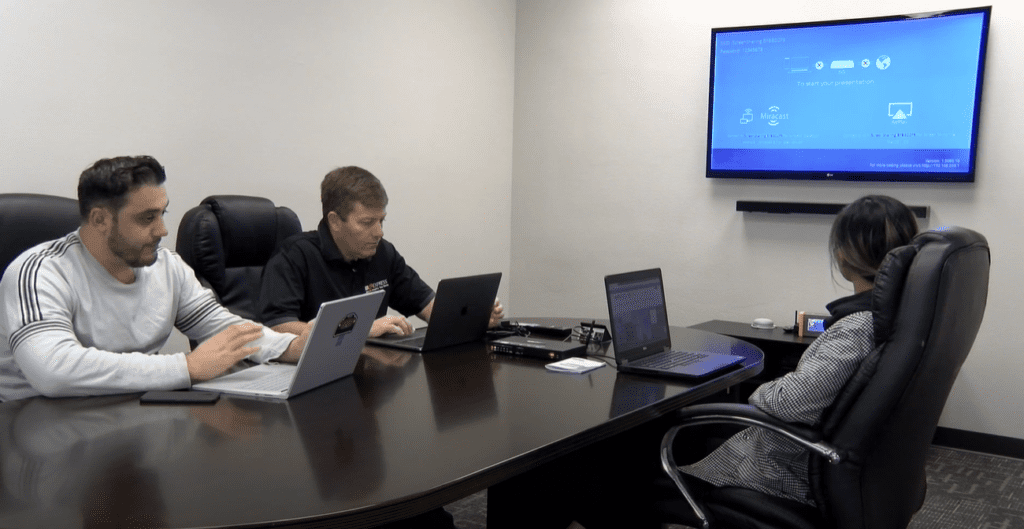
Are you considering whether a wireless presentation system would fit into your organization?
Ask yourself the following questions:
- Does your organization have the ability to effectively manage presentations from multiple presenters in real time?
- Do you spend significant amounts of time to ensure that meetings where multiple participants should be present and share content run smoothly?
- Do you notice a delay between presentations when using different devices?
- Does your current system allow multiple users to easily switch between source displays?
