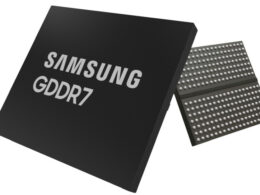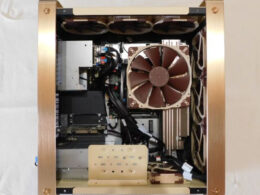Google’s developers are persistently enhancing not only the desktop version of their Chrome browser, but they also turn their attention towards mobile versions of the app. This time, they’ve integrated a Picture-in-Picture (PIP) mode in Chrome, particularly for Android-based devices.
Introducing Picture-in-Picture Mode
With the release of Chrome M124, the ability to open web pages within the browser in the Picture-In-Picture (PIP) mode will be available. It facilitates smooth transitioning from viewing a web page to interacting with another application without the need to disrupt your web content viewing. The PIP function will be accessible in Android apps using Chrome Custom Tabs for creating personalized webpage viewing options.
Assuming the application developers incorporate the new feature support, a downward-pointing arrow will be displayed at the top left of the screen. Clicking on this arrow will cause the viewed web page to appear as a separate window at the bottom right of the screen. If necessary, this window can be relocated. To revert back to the previous mode, simply click on the previously created window.
The Benefit of Picture-in-Picture Mode
Indeed, the newly-introduced feature looks very handy. Many will relate to instances where they had to close a web page to switch to another app. The implementation of the PIP mode enables this transition without disrupting web content viewing. A simple, but potentially impactful upgrade to mobile web browsing on Android devices.