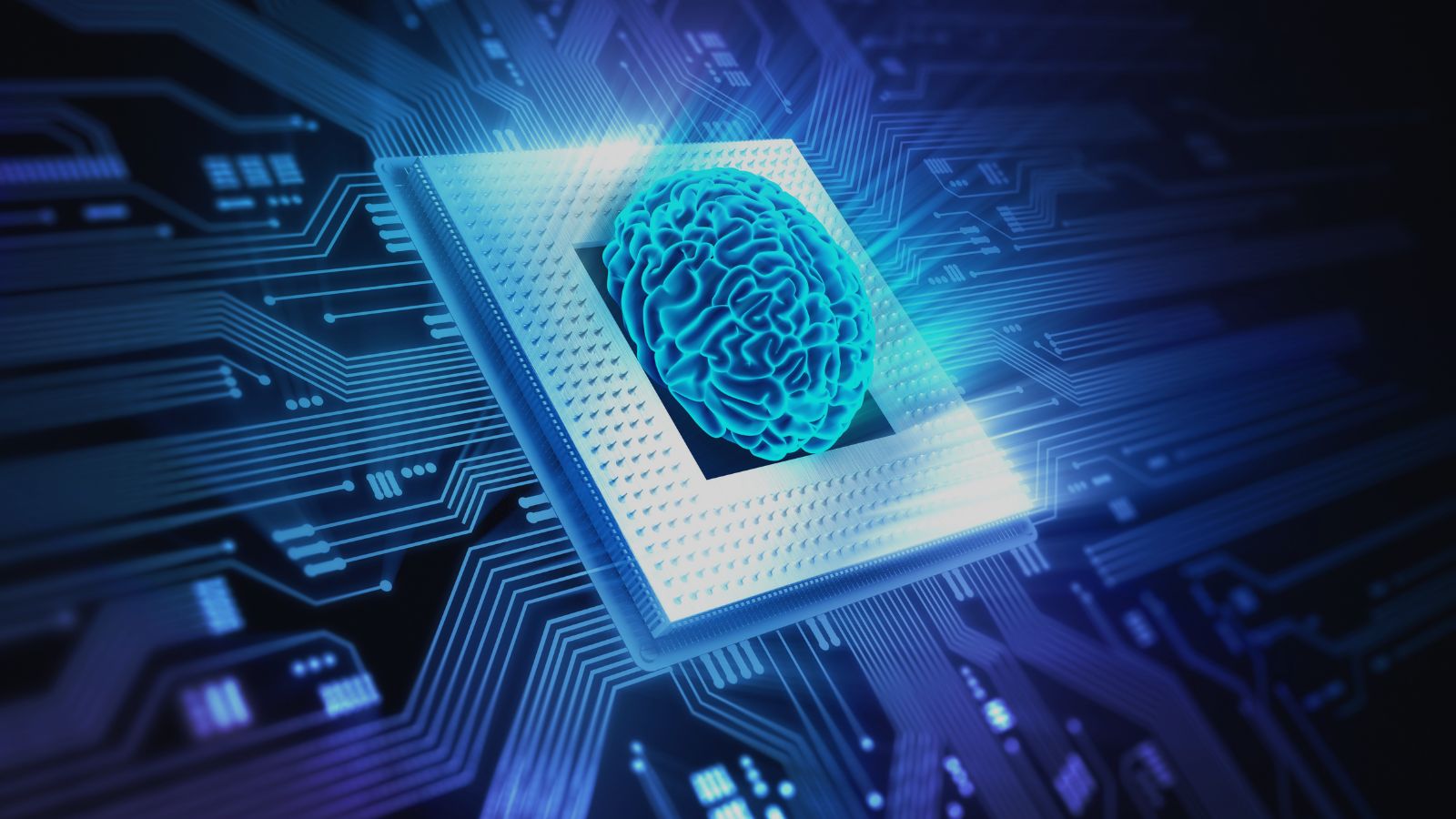Intel has announced a significant extension in the support of its Application Optimization (APO) feature to several more games. This driver-level feature automatically identifies software needs and allocates real-time CPU resources to enhance application performance.
Prior to this expansion, Intel APO’s support was only available for the Metro Exodus and Rainbow Six Siege games. The most recent update extends this support to Final Fantasy XIV, Red Dead Redemption 2, World of Tanks, Dreams Three Kingdoms 2 (PRC), F1 22, Guardians of the Galaxy, Serious Sam 4 (VLK), Strange Brigade (VLK), Watch Dog Legion, World War Z, Dirt 5, and World of Warcraft games.
Intel’s specialized APO software tool allows users to turn the performance enhancement feature on and off for individual games. Initially, Intel stated that APO was an exclusive feature for the high-end Raptor Lake Refresh (Core 14th generation) processors. However, the company’s product page now announces APO’s compatibility with desktop and mobile Core i3, Core i5, Core i7, and Core i9 processors. This includes compatibility not only with Raptor Lake Refresh chips, but also Raptor Lake (Core 13th generation) and Alder Lake (Core 12th generation). However, the company does not assure equal effectiveness with non-Core 14th generation processors. Full official APO support is provided for Core i9-14900KS, Core i9-14900K, Core i9-14900KF, Core i9-14900HX, Core i7-14700K, Core i7-14700KF, and Core i7-14700HX processors.
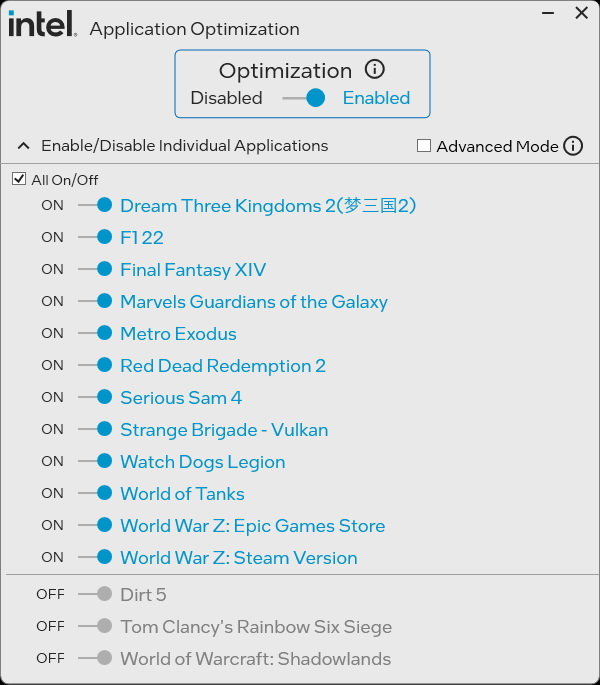
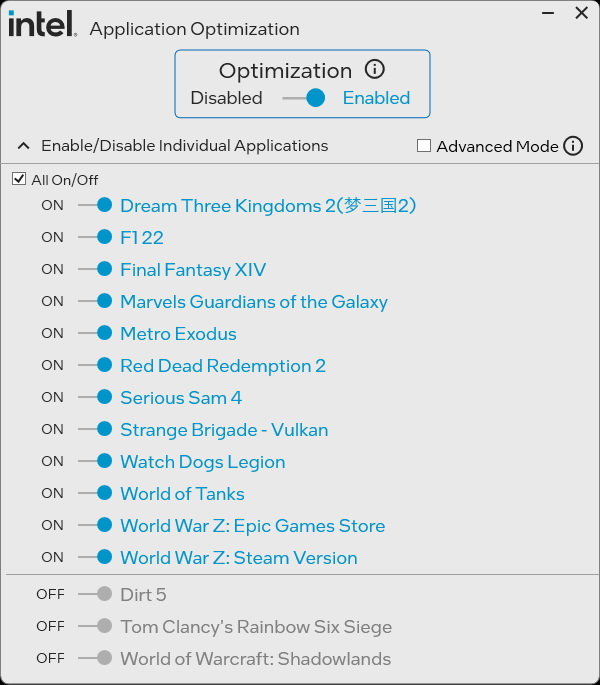
To enable APO for preceding generation chips, users must activate Advanced Mode in the Intel APO settings. This requires the installation of Intel’s Dynamic Tuning Technology (DTT) application, available from the respective motherboard manufacturer’s website. Intel explains the Advanced Mode functionality further: it not only activates APO for previous generation chips but also facilitates its use with games that have not yet completed official compatibility testing.
Intel’s website reads, “Advanced Mode allows users to see additional games that have not been verified for performance improvement by Intel. This means that neither the processor nor the specific system configuration has been tested [for compatibility], so the end results might vary, including the potential for decreased performance.”