The next major update to the Windows 11 24H2 operating system (build 26100.712) is now available for Insiders on the Release Preview channel. This is likely the last major test update before the full Windows 11 24H2 release is available to all OS users. This update includes support for background HDR, new energy saving settings, sudo for Windows, Rust for Windows kernel, and much more.
Microsoft will officially release the Windows 11 24H2 update through the Windows Update Center later this year. However, you can familiarize yourself with the final version of the update now if you are a member of the Windows Insider program.
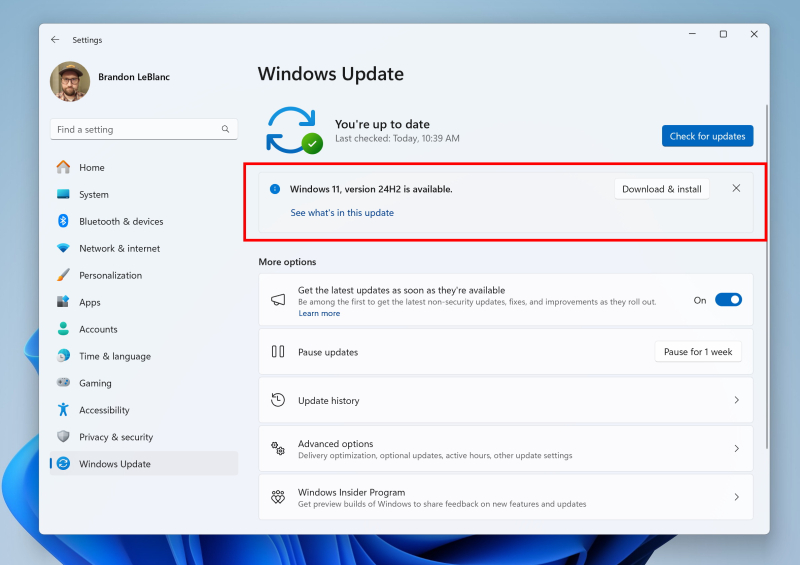
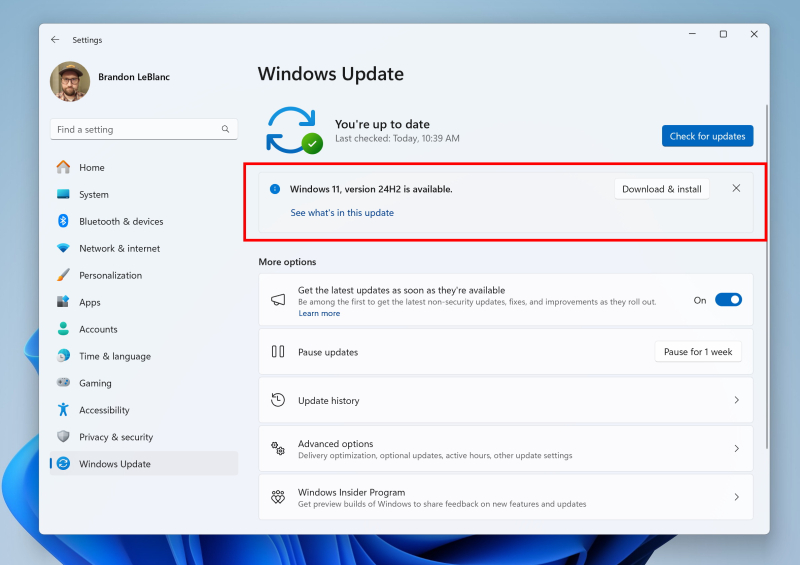
The Windows 11 24H2 version includes support for background HDR, which enables usage of JXR format images as desktop wallpapers. With the use of multiple monitors, Windows 11 will automatically adapt the wallpaper for each monitor separately.
Microsoft has also revamped energy saving settings in the latest Windows update. A new mode has been added that cuts power consumption by reducing performance, helping to save battery life on laptops. The new mode also works with desktop PCs, allowing a decrease in power consumption of gaming computers.
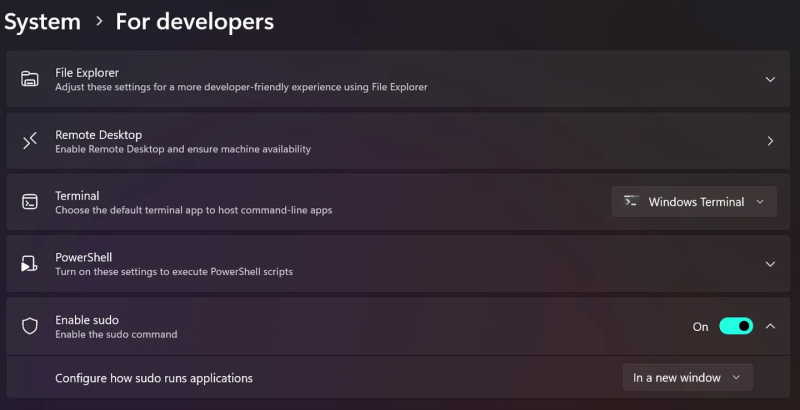
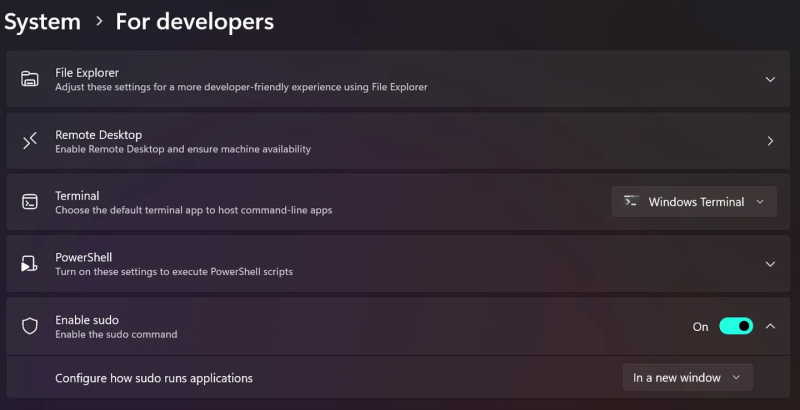
Windows 11 24H2 also includes a built-in sudo command for developers. It can launch tools that require elevated user rights directly from the console as part of a single session. The sudo command can be configured to work in three modes: launching a new window, with disabled input and with inline (which allows the process to be run with administrator privileges in the current window). The latter is most akin to the sudo mode in Linux.
The new build has added the ability to create 7z and tar archives directly in the explorer without the use of third-party applications. It also introduced Wi-Fi 7 support. A scrollable popup window for quick settings has been added above the taskbar. It also includes the AI function Voice Clarity, designed to filter background noise during calls or audio recording. It does not require hardware with a built-in NPU to function.
The latest changes to Windows 11 24H2 also affect the AI-assistant Copilot. An icon has appeared to invoke it on the right side of the taskbar, and Copilot now understands more commands for changing settings and enabling various functions in Windows.
Finally, the update includes all the new AI features introduced by Microsoft this week. However, they will require a Copilot Plus PC category computer or laptop to operate. These systems will not be available for purchase before June 18.





