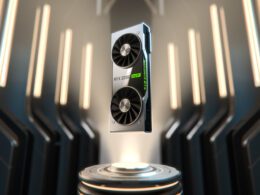Leading graphics processing units (GPU) provider NVIDIA has launched a public beta version of its latest software – the NVIDIA App. This application amalgamates the functionalities of the NVIDIA Control Panel, GeForce Experience and RTX Experience for a streamlined user experience. The software is designed to ensure optimal graphics settings for GeForce, enhancing both functionality and user-friendliness.
NVIDIA App Offers Improved User Experience
Users have often complained about NVIDIA’s existing software. They claim that the Control Panel is outdated in terms of both interface and user experience. Meanwhile, the GeForce Experience application is criticized for being overly bloated and requiring online sign-in, a cumbersome process for many. NVIDIA App aims to alleviate such user issues with its integrative design that combines GeForce Experience’s capabilities and most of NVIDIA Control Panel’s functions. This allows for settings adjustments for individual games and driver settings from one singular spot.
The new application also includes an updated in-game overlay for convenient access to recording gameplay tools, performance-monitoring overlays and image filters. This includes new AI-based innovative filters for GeForce RTX users. Importantly, the NVIDIA App doesn’t mandate online authorization, yet has the option – so online features from GeForce Experience such as bonuses and game packs, remain available in the new software.
Centralized Graphics Settings Adjustment
The NVIDIA App facilitates easy and meticulous settings adjustment on a game-by-game basis – a feature that also extends to the application of global profiles for all games and apps. The driver information page now includes sections on “What’s New”, “What’s Fixed”, and brief explanations about game support. All driver-related articles are available in a single carousel, helping users stay updated on game releases and technologies related to the latest driver.
One of the most highlighted features in the NVIDIA App is the reconstructed in-game overlay. Users can easily access tools like Shadowplay screen recording, Freestyle filters, the NVIDIA Highlights utility, NVIDIA Ansel photo mode, and the performance monitoring tools using the “Alt+Z” key combination. The NVIDIA app offers video capture at 120 FPS through Shadowplay. The recorded content can now be accessed in the gallery through convenient thumbnails.
Advanced Graphics Fine-Tuning
Furthermore, the NVIDIA App provides new AI-based Freestyle filters accelerated by tensor cores in GeForce RTX GPUs. The RTX Dynamic Vibrance filter, an improved version of Digital Vibrance from the NVIDIA Control Panel, enhances image clarity in every application. This provides players with a flexible and easy way to adjust visual parameters for each game. The colours on the screen are brighter, making the experience immersive without compromising image quality.
Additionally, the Freestyle RTX HDR filter adds High Dynamic Range (HDR) to games that initially didn’t support HDR. The RTX HDR filter can convert an SDR image on-the-fly in a broad range of games operating on DX12, DX11, DX9, and Vulkan platforms. NVIDIA has also improved performance monitoring with the new overlay. This allows gamers to configure the display of performance parameters during a game session using options that minimize the system load.
Future Integration & Features Cuts
NVIDIA has plans to integrate the remaining NVIDIA Control Panel functions into the new application, including adjusting display and video settings. Certain attributes from GeForce Experience and RTX Experience such as GPU overclocking and driver rollback feature will also be added. Even as the NVIDIA App undergoes beta testing, the separate GeForce Experience and NVIDIA Control Panel applications remain accessible. However, not all features from the old software will transition to the new one. Staying true to its focus to enhance user interaction, boost performance and incorporate RTX innovations, NVIDIA has decided to discontinue features like Twitch and YouTube streaming, image and video publishing on Facebook and YouTube, 360-degree photo mode and stereo capture.
Developers note that the NVIDIA App installs twice as fast and is 50% more responsive than GeForce Experience. It also takes up 17% less disk space. User feedback attests to this improved performance, with the app installing and launching quickly, along with instantaneous page loading. Users also appreciate the clean, intuitive, yet adequately detailed user interface.
The public beta version of the NVIDIA App can be downloaded from the company’s official website. Beta testers also stand a chance to earn rewards in Call of Duty: Modern Warfare III and Call of Duty: Warzone. For a limited time, they can earn double experience points and weapon experience points for an hour of playtime.