Nvidia has unveiled Project G-Assist, a local AI-driven assistant designed to aid PC gaming and applications. Capable of evaluating on-screen activity and understanding context, it can suggest winning game strategies, identify player errors, and facilitate complex creative tasks. Nvidia unveiled this innovation at the Computex 2024 exhibition.
According to Nvidia, AI assistants will revolutionize both gameplay and application use. Modern PC gaming offers vast universes and numerous mechanics, which can be challenging and time-consuming to master, even for die-hard gamers. Project G-Assist aims to provide players with on-the-fly game insights using generative AI.
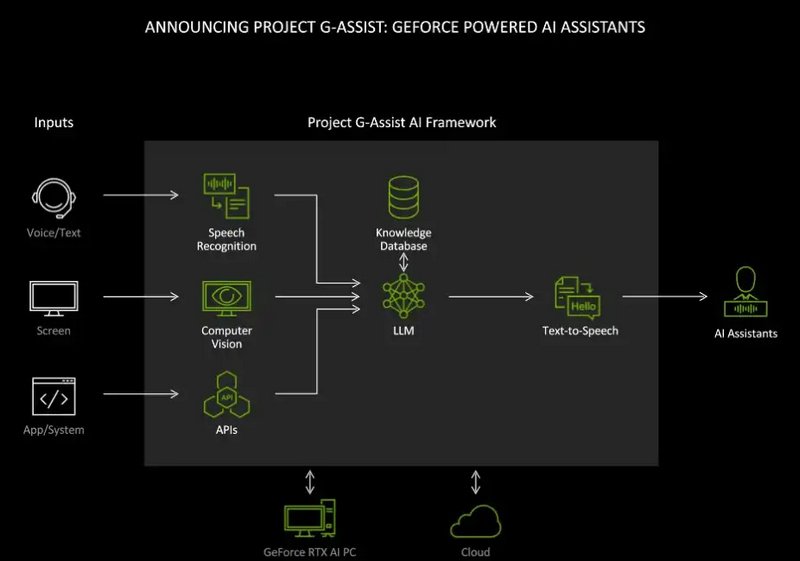
Project G-Assist accommodates voice or text commands from the player, as well as contextual onscreen information. These inputs are processed by computer vision models to enhance the contextual awareness and understanding of a large language model (LLM). Linked to the game’s knowledge base, the system ultimately generates a personalized response in text or speech form.
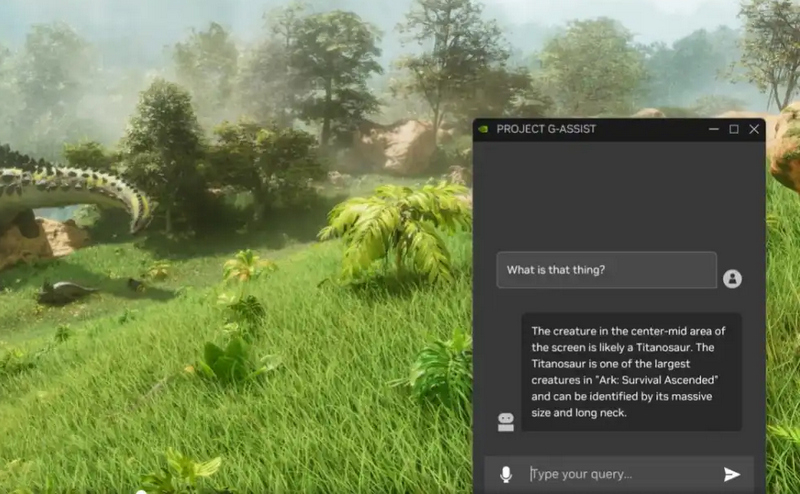
As a result, the assistant might suggest tactics against a game’s boss, offer a puzzle solution, or advise on how to create or locate a particular game item. For fans of competitive games, G-Assist is a valuable tool for post-match demo analysis and overarching gameplay feedback, functioning much like a coach.
In collaboration with developers from Studio Wildcard, Nvidia showcased the G-Assist technology in the game ARK: Survival Ascended. The AI assistant answered questions about creatures, objectives, complex bosses, and much more. Tailoring responses to each gamer’s session, G-Assist additionally offered context-based personalization.

Beyond gameplay enhancement, Project G-Assist optimizes the player’s gaming system for peak performance and efficiency. It can provide performance metrics, fine-tune graphics settings based on the user’s hardware, safely overclock the system, and even smartly reduce power consumption while maintaining desired performance levels.





