NVIDIA has today unveiled the beta version of a universal app that merges its GeForce Experience functionality and NVIDIA graphics control panel into one streamlined platform. Included within this new app is a feature that allows games to run in HDR mode – a highly sought-after visual enhancement – regardless of whether they were initially designed to support it.
NVIDIA introduced two new AI-driven Freestyle filters into the universal app. The first, the RTX HDR filter, enables previously unsupported SDR games to run in HDR mode. Spotted by data miners in the earlier driver version, this filter is now available for all users.
According to NVIDIA, only 10 out of the top 50 games run on GeForce graphic cards offer natively supported High Dynamic Range (HDR). The new RTX HDR filter aims to bridge this gap by automatically providing countless SDR games, based on DX9, DX11, DX12, and Vulkan APIs, with HDR support. The filter effectively translates SDR content into HDR on the fly.

In order to utilize RTX HDR, certain system requirements must be met: a PC with Windows 11 (build 22621 or newer), an HDR-supporting monitor, and a GeForce RTX 2000 series, or newer, graphics card using driver version 551.52 or later. Prior to using RTX HDR, users must disable any in-game HDR settings, the Windows AutoHDR function in Windows 11 and run the game in full-screen mode.
NVIDIA also emphasizes the need to activate Dynamic Super Resolution (DSR/DLDSR), NVIDIA Image Scaling (NIS), and Fast Sync before using RTX HDR. RTX HDR’s parameters can be customized from within the NVIDIA overlay, as demonstrated in the image below.
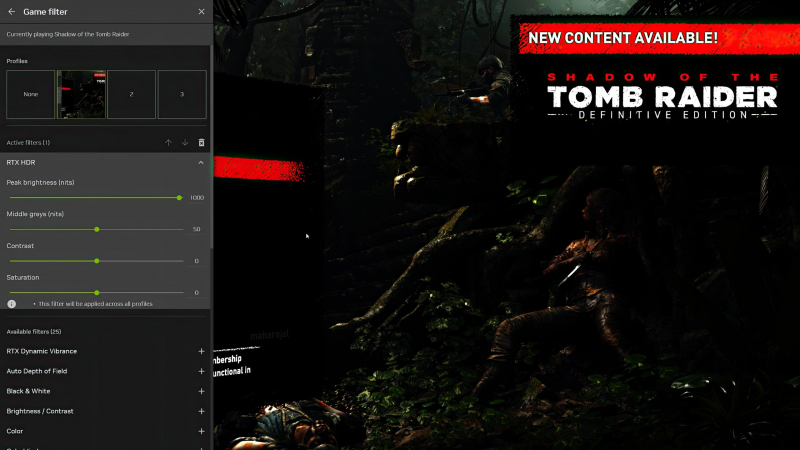
The RTX HDR operates as a universal AI-based filter. Of course, native and optimized HDR integrations within the game will always be the preferable choice. However, many already-released PC games lack these options, as they no longer receive updates. NVIDIA’s RTX HDR overcomes this issue, making HDR a possibility with all games.

For those without an HDR monitor, NVIDIA offers an alternative with the RTX Dynamic Vibrance filter. This too is AI-driven and allows for brighter color displays without sacrificing image quality. The original ‘Dynamic Vibrance’ has been enhanced with adjustable intensity and saturation settings.
The system requirements for the “Dynamic Vibrance RTX” filter are similar to those of RTX HDR, with the exception of an HDR monitor’s necessity. Both filters can be configured upon game start from within the NVIDIA App overlay.





